How To's
FAQ's
How to get planetaudio on your phone or tablet
You don’t need a special app. Our website delivers to your phone or tablet directly – just enter www.planetaudio.org.nz – Listen live or to podcasts. Access all forms and services.
How to download a programme
You can listen later. You can build a library of favourites. Programme producers can keep their own folder full of shows.
Just click on the download icon  and save to a folder on your computer.
and save to a folder on your computer.
How to subscribe free to your favourite shows
What is this? ![]()
Clicking on this RSS icon allows you to subscribe to your favourite programmes for free. Choose RSS on the player of the programme you like and whenever a new programme is added you will be notified. This happens through something called an RSS Reader. It will send a reminder and a link for you to click and listen. To learn about RSS feeds and RSS Readers go to the tutorial below.
How to Listen
To the live stream
Click on Listen Live. You will see it on the opening screen on your phone and on the website banner menu. Listen Live will play whatever is currently going to air. In some locations where there are low internet speeds (e.g. some Pacific regions) you may initially hear some stopping and starting of the programme. That’s called buffering as the player starts to load the audio and play it out at the same time. This should settle after 30 seconds or so … then play the radio live until you are finished.
To the most recent shows
You can choose shows by Language, by Category or by Programme Name.
The Listen icon  will play you the latest programme. The programme player also shows the previous four broadcasts.
will play you the latest programme. The programme player also shows the previous four broadcasts.
Alternately you can play the most recent episode straight from the Programme Guide.
To Archive Podcasts
Planet FM has a rich variety of archived podcasts. Topics with ongoing relevance covering social issues, ideas and interests, arts and literature, health, supported ageing, special events and festivals … Select Podcast Archive from the banner menu or on your favourite programme page. Search the selection here: www.planetaudio.org.nz/podcast-archive
To my language
Select your language from the Home page or banner menu and see what’s on offer.
How to find out What’s On the radio
Select the Programme Guide on the Home page or from the banner menu.
What is a URL and how do I use them?
URL stands for Uniform Resource Locator – so no surprise we call it URL! Sometimes you may hear it referred to as a web address. It tells the World Wide Web where to find each particular file.
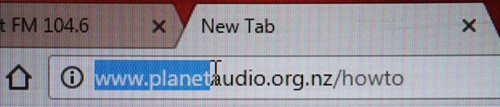
Every recording online has a URL. Each programme’s webpage has a URL. This means that if you want someone to visit a webpage, listen to a programme or particular podcast, share the URL and they can click on it to listen or download the show.
If you are part of a network e.g. health workers, Hobby group - you can pick topics of interest to your network and send them a podcast link using the email or Facebook icons.


Do you have guests coming to feature on your show? To save long explanations on how to find the studios, just use the email or Facebook icons on the Contact page to send maps, transport options, even GPS.
How do we get our community notice on planetaudio?
Planet FM does not have an on-air community notices service but we are happy to place your notice on the Connections page of our website and in other feature positions. To get your notice published on planetaudio, go to the Internet Services page and complete the form.
What is the Kiwi Way?
In just three minutes new New Zealanders can learn how to survive and thrive in New Zealand. The Kiwi Way provides audio explanations of the many aspects of life that a newcomer needs to know – from accommodation to work, from education to finding services. A click on any Kiwi Way topic delivers explanations and resources in the language of your choosing, ending the frustrating search through documents or incomprehensible phone calls. Check the listings under your language on the Connections page.
How do we get our services/advice listed on the Kiwi Way?
Service Providers – the Kiwi Way is a solution to the need for advice on your site in Other Languages. Supply a script in translation to Planet FM of what you want to communicate about your services – from civil defence planning to banking, policing to paying taxes – and you will receive in return a link to embed on your website. That link will clearly tell your story, explain the processes, provide links to additional information and fulfil your brief to serve information to speakers of other than English. There are modest setup costs, the file remains available and downloadable indefinitely and is hosted and promoted through the most diverse media organisation in New Zealand. Phone us on 09.815.8600 or email [email protected]
How to promote your radio show or podcast.
Ask yourself – who is my audience and where are they? Are they at temple or church? Are they on Facebook? Do I have their email address? Do I see them at the grocery store or library, are we linked by work or interest?
Planet FM promotes your show around the clock with promotional tracks (promos) played on the radio, but you can take your messages to your audience electronically, by word-of-mouth or with print.
Flyers for libraries, halls and shops are easily made on a home computer. Use our logo to give people familiarity with the frequency (104.6FM) and the name of the station.

To download the logo go to the tutorial below The size can be changed so it fits on your flyer, poster or the webpage of your organisation or sponsor. And always remember to add your podcast address - www.planetaudio.org.nz/programmename
Facebook
Make a Facebook page and invite your friends over. Give it the same name as your show so it’s easy to search for. Or if you are part of a group, make sure you put up notices on your group or organisation Facebook pages each week – tell people what you plan for that week’s show and invite them to tune in. Remember to always give the start time and the podcast address. And don’t be shy about telling them how it went – e.g. A great interview today with (special guest) – listen now on (podcast URL). Use the Facebook icon on your programme player to send to your Facebook page and those of friends. Share it with the Planet FM Facebook page so other communities at Planet know what’s happening with your show. You’ll need to Like us first ….
Email signatures
Every email you send can be an advertisement for your show. Add a signature to your email that includes your radio URL – www.planetaudio.org.nz/programmename People will take the opportunity to click rather than search and your show finds another listener.
How do I get a photo in the community gallery on planetaudio?
We’re keen to feature your photographs in our community gallery. (www.planetaudio.org.nz/connections) If you want to show off your shots of Auckland’s diverse communities, interests and events, submit your pictures via email with your name and a description of the photo content, so we can display that with the photo. The photo will need to be [pixel sizes – email address] planetaudio supports Creative Commons Licences and the art of photography.
How do I get on air?
The first step to getting your own programme on-air is to complete the Make Radio form. When we have that information we’ll make a time with you to visit the station so that we can get acquainted. What do you want to achieve with your show? What times do we have available for your show? Do you want to make a webcast only? Once we’ve discovered your needs, we’ll show you around the station, determine your needs for training, arrange recording sessions for you to make promotional tracks for your show. We’ll take photos for the development of your webpage on this site and get information for your programme and personal profiles. We’ll discuss funding opportunities.
When all preparations are in place, we’ll give you an invoice for your first 8 weeks on-air. After those first eight weeks of settling in, you will receive a monthly invoice.
Why do I have to pay?
Under Section 36 of the Broadcasting Act a not-for-profit licence was granted to Access Community Radio Auckland Incorporated in 1989. The Incorporated Society, broadcasting as Planet FM, operates the licence to ensure the availability of radio for those with little or no access to media in their own language and from their own point-of-view. The Society must raise sufficient funds to cover around half of all operating costs and all capital costs which include premises, transmission operations, website development and all the equipment. In order to cover all these costs we charge users for airtime. While the facilities have improved hugely since the station began in 1987, the airtime charges have not increased since then.
![]() NZ On Air funds the other half of our operational costs to ensure that the requirements of Section 36 of the Broadcasting Act are met and the diversity of the population is reflected in NZ media.
NZ On Air funds the other half of our operational costs to ensure that the requirements of Section 36 of the Broadcasting Act are met and the diversity of the population is reflected in NZ media.
What is Section 36 of the Broadcasting Act?
Section 36 of the Broadcasting Act states that the primary functions of the Broadcasting Commission (NZ On Air) include:
- to reflect and develop New Zealand identity and culture by promoting programmes about New Zealand and New Zealand interests;
- to ensure that a range of broadcasts is available to provide for the interests of women; and youth; and children; and persons with disabilities; and minorities in the community including ethnic minorities;
- and to encourage a range of broadcasts that reflect the diverse religious and ethical beliefs of New Zealanders.
The twelve Access radio stations around Aotearoa/NZ operate under Section 36 on community-access principles of BY, FOR & ABOUT their targeted audiences. Planet FM is a member of the Community Access Media Alliance
Tutorials
Learning how to operate the Live Studio
Not everyone is able to work live due to time or skills, but if you want a lively, engaging show, Live Radio is fun and flexible and easily achieved, once you know how. There are a handful of key functions for you to learn and practice.
Read moreHow do I interview someone?
Conducting a good interview is a valuable skill for relaying stories, gaining information and enriching your show and your audience. Learn how to get the best from your guests.
Read moreLaws I must maintain
There are laws applying to the use of all media in Aotearoa/NZ. If you are in the hot seat you need to know what it is legal to say and play. Planet FM stands for freedom of speech but with it comes responsibility. Getting it wrong can be expensive. Learn about the rules here.
Read moreHow to record someone away from the studio
Community events, guests on a tight schedule, canvassing community opinion – there are often times when you need to take the mic to the people. Here’s how to use the remote recorders we provide.
Read moreMaking a programme for the Internet Only
You can join the global conversation with studio sound and a podcast environment that’s global, local and diverse.
Read moreUsing RSS to Subscribe to a Show
Clicking on this RSS icon allows you to subscribe to your favourite programmes for free. Each new edition of a programme can appear on your computer ready for download and listening each time a new show is broadcast. Discover how and follow links to some services.
Read moreDownload a Planet FM logo
For posters, flyers, events, links for your show, email signatures – you can download a Planet logo.
Read more










